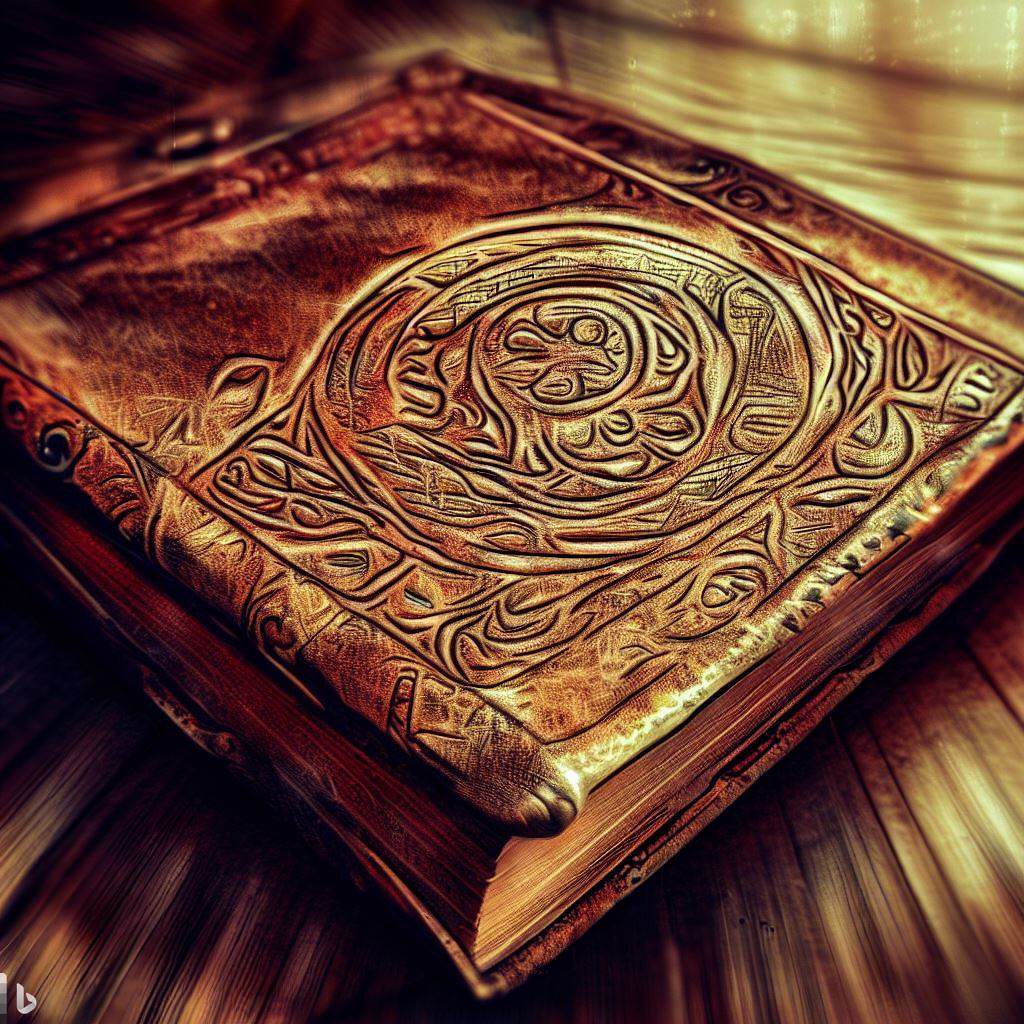
Have you ever found yourself struggling to keep track of your thoughts and ideas throughout the day? As a busy professional, it can be challenging to find the time to sit down and write out your notes in a journal. And for non-native English speakers, expressing your ideas in a foreign language can be even more difficult. But what if there was a solution that could make note-taking easy and efficient, no matter where you are or what language you speak? In this blog post, I’ll share with you a Python script that I created as a data scientist to solve my own note-taking challenges. This tool can quickly and easily transcribe your voice into text, allowing you to capture your ideas on the go. Whether you’re in a meeting, in the hallway only having your smartphone at hand or on your desk working with your PC, this note taking concept with my tool for seamlessly integrating voice notes can help you stay organized and productive. So if you’re ready to learn how I helped myself and how this tool can help you too, read on to learn more!
As a result, I have a logbook file, where I can either write directly with my PC, with my smartphone, or record text with my smartphone as a voice recorder with one single and handy click. And this can be done in any language, the text is recorded in the logbook, in my personal case in English. And the featured tool integrates text recognition and translation for audio recordings, which my phone automatically syncs to the cloud after acquisition.

I add new entries to my logbook in these three ways, for example from my PC I completed work on the 2021 annual report and saved the document centrally on our SharePoint or as a dictation in my smartphone in the coffee kitchen I spoke to Müller about the use of language models in his department, he is expecting a proposal from me.
All notes are merged into one file, for example notes.md:
# 2023-05-24
- I completed work on the 2021 annual report and saved the document centrally on our SharePoint, [Audio Recording 1](link_to_foöe_1)
- I spoke to Müller about the use of language models in his department, he is expecting a proposal, [Audio Recording 2](link_to_file_2)I defined this very Markdown format for my logbook since it can on one hand
- be displayed legibly (i.e. pleasing for the eye) by programs like Obsidian and on the other
- be understood and processed by machines and humans without further ado.
In the end it looks like
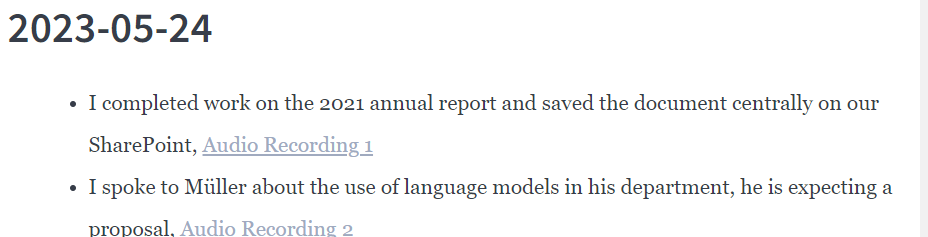
In merging my notes from the three sources, my Python script from my GitHub repository assists me. My PC runs this script once a day automatically.
It proceeds in three steps:
- Read in my existing logbook and store each entry and date in something similar to a table (a Pandas DataFrame).
- Perform text recognition and translation of the texts on the (not yet processed) audio recordings from my smartphone using OpenAI’s Whisper. Add the texts to the DataFrame from step 1.
- Write named DataFrame to my logbook file which can be read with my PC and my smartphone on the go.
My script is extremely helpful to me as I now use it to take very detailed notes for my log whenever things occur and my memory of them is still fresh to the maximum. on the other hand, I hardly invested any work in its creation as it was extremely easy for me to program with my tools as a Data Scientist, even though I use an extremely powerful framework for text recognition with OpenAI’s Whisper.
If you are interested in the tool, you can find it here on GitHub.